Python 3
Seaborn 数据可视化基础
介绍
Matplotlib 是支持 Python 语言的开源绘图库,因为其支持丰富的绘图类型、简单的绘图方式以及完善的接口文档,深受 Python 工程师、科研学者、数据工程师等各类人士的喜欢。Seaborn 是以 Matplotlib 为核心的高阶绘图库,无需经过复杂的自定义即可绘制出更加漂亮的图形,非常适合用于数据可视化探索。
知识点
- 关联图
- 类别图
- 分布图
- 回归图
- 矩阵图
- 组合图
Seaborn 介绍
Matplotlib 应该是基于 Python 语言最优秀的绘图库了,但是它也有一个十分令人头疼的问题,那就是太过于复杂了。3000 多页的官方文档,上千个方法以及数万个参数,属于典型的你可以用它做任何事,但又无从下手。尤其是,当你想通过 Matplotlib 调出非常漂亮的效果时,往往会伤透脑筋,非常麻烦。
Seaborn 基于 Matplotlib 核心库进行了更高阶的 API 封装,可以让你轻松地画出更漂亮的图形。Seaborn 的漂亮主要体现在配色更加舒服、以及图形元素的样式更加细腻,下面是 Seaborn 官方给出的参考图。
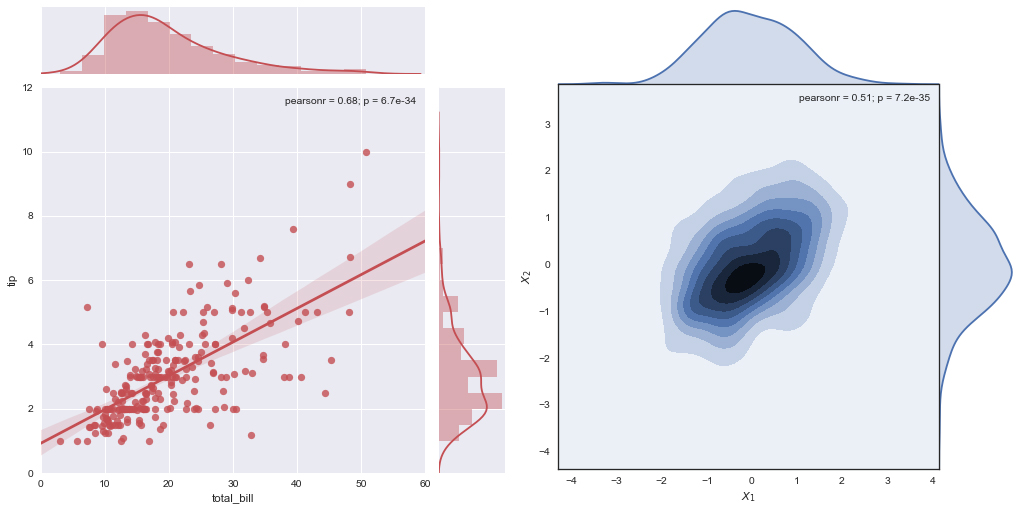
Seaborn 具有如下特点:
- 内置数个经过优化的样式效果。
- 增加调色板工具,可以很方便地为数据搭配颜色。
- 单变量和双变量分布绘图更为简单,可用于对数据子集相互比较。
- 对独立变量和相关变量进行回归拟合和可视化更加便捷。
- 对数据矩阵进行可视化,并使用聚类算法进行分析。
- 基于时间序列的绘制和统计功能,更加灵活的不确定度估计。
- 基于网格绘制出更加复杂的图像集合。
除此之外, Seaborn 对 Matplotlib 和 Pandas 的数据结构高度兼容 ,非常适合作为数据挖掘过程中的可视化工具。
快速优化图形
当我们使用 Matplotlib 绘图时,默认的图像样式算不上美观。此时,就可以使用 Seaborn 完成快速优化。下面,我们先使用 Matplotlib 绘制一张简单的图像。
教学代码:
In [1]:
import matplotlib.pyplot as plt
%matplotlib inline
x = [1, 3, 5, 7, 9, 11, 13, 15, 17, 19]
y_bar = [3, 4, 6, 8, 9, 10, 9, 11, 7, 8]
y_line = [2, 3, 5, 7, 8, 9, 8, 10, 6, 7]
plt.bar(x, y_bar)
plt.plot(x, y_line, '-o', color='y')
Out[1]:
[<matplotlib.lines.Line2D at 0x7f9c5050c358>]
动手练习|如果你对课程所使用的实验楼 Notebook 在线环境并不熟悉,可以先学习 使用指南课程。
使用 Seaborn 完成图像快速优化的方法非常简单。只需要将 Seaborn 提供的样式声明代码 sns.set() 放置在绘图前即可。
In [2]:
import seaborn as sns
sns.set() # 声明使用 Seaborn 样式
plt.bar(x, y_bar)
plt.plot(x, y_line, '-o', color='y')
Out[2]:
[<matplotlib.lines.Line2D at 0x7f9c504fba90>]
我们可以发现,相比于 Matplotlib 默认的纯白色背景,Seaborn 默认的浅灰色网格背景看起来的确要细腻舒适一些。而柱状图的色调、坐标轴的字体大小也都有一些变化。
sns.set() 的默认参数为:
sns.set(context='notebook', style='darkgrid', palette='deep', font='sans-serif', font_scale=1, color_codes=False, rc=None)
其中:
context=''参数控制着默认的画幅大小,分别有{paper, notebook, talk, poster}四个值。其中,poster > talk > notebook > paper。style=''参数控制默认样式,分别有{darkgrid, whitegrid, dark, white, ticks},你可以自行更改查看它们之间的不同。palette=''参数为预设的调色板。分别有{deep, muted, bright, pastel, dark, colorblind}等,你可以自行更改查看它们之间的不同。- 剩下的
font=''用于设置字体,font_scale=设置字体大小,color_codes=不使用调色板而采用先前的'r'等色彩缩写。
Seaborn 绘图 API
Seaborn 一共拥有 50 多个 API 类,相比于 Matplotlib 数千个的规模,可以算作是短小精悍了。其中,根据图形的适应场景,Seaborn 的绘图方法大致分类 6 类,分别是:关联图、类别图、分布图、回归图、矩阵图和组合图。而这 6 大类下面又包含不同数量的绘图函数。
接下来,我们就通过实际数据进行演示,使用 Seaborn 绘制不同适应场景的图形。
关联图
当我们需要对数据进行关联性分析时,可能会用到 Seaborn 提供的以下几个 API。
| 关联性分析 | 介绍 |
|---|---|
| relplot | 绘制关系图 |
| scatterplot | 多维度分析散点图 |
| lineplot | 多维度分析线形图 |
relplot 是 relational plots 的缩写,其可以用于呈现数据之后的关系,主要有散点图和条形图 2 种样式。本次实验,我们使用鸢尾花数据集进行绘图探索。
在绘图之前,先熟悉一下 iris 鸢尾花数据集。数据集总共 150 行,由 5 列组成。分别代表:萼片长度、萼片宽度、花瓣长度、花瓣宽度、花的类别。其中,前四列均为数值型数据,最后一列花的分类为三种,分别是:Iris Setosa、Iris Versicolour、Iris Virginica。
In [4]:
iris = sns.load_dataset("iris")
iris.head()
Out[4]:
| sepal_length | sepal_width | petal_length | petal_width | species | |
|---|---|---|---|---|---|
| 0 | 5.1 | 3.5 | 1.4 | 0.2 | setosa |
| 1 | 4.9 | 3.0 | 1.4 | 0.2 | setosa |
| 2 | 4.7 | 3.2 | 1.3 | 0.2 | setosa |
| 3 | 4.6 | 3.1 | 1.5 | 0.2 | setosa |
| 4 | 5.0 | 3.6 | 1.4 | 0.2 | setosa |
此时,我们指定 xx 和 yy 的特征,默认可以绘制出散点图。
In [5]:
sns.relplot(x="sepal_length", y="sepal_width", data=iris)
Out[5]:
<seaborn.axisgrid.FacetGrid at 0x7f9c19164d30>
但是,上图并不能看出数据类别之间的联系,如果我们加入类别特征对数据进行着色,就更好一些了。
In [6]:
sns.relplot(x="sepal_length", y="sepal_width", hue="species", data=iris)
Out[6]:
<seaborn.axisgrid.FacetGrid at 0x7f9c191410b8>
Seaborn 的函数都有大量实用的参数,例如我们指定 style 参数可以赋予不同类别的散点不同的形状。更多的参数,希望大家通过阅读官方文档了解。
In [7]:
sns.relplot(x="sepal_length", y="sepal_width",
hue="species", style="species", data=iris)
Out[7]:
<seaborn.axisgrid.FacetGrid at 0x7f9c19075cc0>
不只是散点图,该方法还支持线形图,只需要指定 kind="line" 参数即可。线形图和散点图适用于不同类型的数据。线形态绘制时还会自动给出 95% 的置信区间。
In [8]:
sns.relplot(x="sepal_length", y="petal_length",
hue="species", style="species", kind="line", data=iris)
/opt/conda/lib/python3.6/site-packages/scipy/stats/stats.py:1713: FutureWarning: Using a non-tuple sequence for multidimensional indexing is deprecated; use `arr[tuple(seq)]` instead of `arr[seq]`. In the future this will be interpreted as an array index, `arr[np.array(seq)]`, which will result either in an error or a different result.
return np.add.reduce(sorted[indexer] * weights, axis=axis) / sumval
Out[8]:
<seaborn.axisgrid.FacetGrid at 0x7f9c18fe5048>
你会发现,上面我们一个提到了 3 个 API,分别是:relplot,scatterplot 和 lineplot。实际上,你可以把我们已经练习过的 relplot 看作是 scatterplot 和 lineplot 的结合版本。
这里就要提到 Seaborn 中的 API 层级概念,Seaborn 中的 API 分为 Figure-level 和 Axes-level 两种。`relplot` 就是一个 Figure-level 接口,而 `scatterplot` 和 `lineplot` 则是 Axes-level 接口。
Figure-level 和 Axes-level API 的区别在于,Axes-level 的函数可以实现与 Matplotlib 更灵活和紧密的结合,而 Figure-level 则更像是「懒人函数」,适合于快速应用。
例如上方的图,我们也可以使用 lineplot 函数绘制,你只需要取消掉 relplot 中的 kind 参数即可。
In [9]:
sns.lineplot(x="sepal_length", y="petal_length",
hue="species", style="species", data=iris)
/opt/conda/lib/python3.6/site-packages/scipy/stats/stats.py:1713: FutureWarning: Using a non-tuple sequence for multidimensional indexing is deprecated; use `arr[tuple(seq)]` instead of `arr[seq]`. In the future this will be interpreted as an array index, `arr[np.array(seq)]`, which will result either in an error or a different result.
return np.add.reduce(sorted[indexer] * weights, axis=axis) / sumval
Out[9]:
<matplotlib.axes._subplots.AxesSubplot at 0x7f9c18e984a8>
类别图
与关联图相似,类别图的 Figure-level 接口是 catplot,其为 categorical plots 的缩写。而 catplot 实际上是如下 Axes-level 绘图 API 的集合:
- 分类散点图:
stripplot()(kind="strip")swarmplot()(kind="swarm")
- 分类分布图:
boxplot()(kind="box")violinplot()(kind="violin")boxenplot()(kind="boxen")
- 分类估计图:
pointplot()(kind="point")barplot()(kind="bar")countplot()(kind="count")
下面,我们看一下 catplot 绘图效果。该方法默认是绘制 kind="strip" 散点图。
In [10]:
sns.catplot(x="sepal_length", y="species", data=iris)
Out[10]:
<seaborn.axisgrid.FacetGrid at 0x7f9c18e58f28>
kind="swarm" 可以让散点按照 beeswarm 的方式防止重叠,可以更好地观测数据分布。
In [11]:
sns.catplot(x="sepal_length", y="species", kind="swarm", data=iris)
Out[11]:
<seaborn.axisgrid.FacetGrid at 0x7f9c19021358>
同理,hue= 参数可以给图像引入另一个维度,由于 iris 数据集只有一个类别列,我们这里就不再添加 hue= 参数了。如果一个数据集有多个类别,hue= 参数就可以让数据点有更好的区分。
接下来,我们依次尝试其他几种图形的绘制效果。绘制箱线图:
In [12]:
sns.catplot(x="sepal_length", y="species", kind="box", data=iris)
Out[12]:
<seaborn.axisgrid.FacetGrid at 0x7f9c18d9a780>
绘制小提琴图:
In [13]:
sns.catplot(x="sepal_length", y="species", kind="violin", data=iris)
/opt/conda/lib/python3.6/site-packages/scipy/stats/stats.py:1713: FutureWarning: Using a non-tuple sequence for multidimensional indexing is deprecated; use `arr[tuple(seq)]` instead of `arr[seq]`. In the future this will be interpreted as an array index, `arr[np.array(seq)]`, which will result either in an error or a different result.
return np.add.reduce(sorted[indexer] * weights, axis=axis) / sumval
Out[13]:
<seaborn.axisgrid.FacetGrid at 0x7f9c18e4ee48>
绘制增强箱线图:
In [14]:
sns.catplot(x="species", y="sepal_length", kind="boxen", data=iris)
Out[14]:
<seaborn.axisgrid.FacetGrid at 0x7f9c18d32358>
绘制点线图:
In [15]:
sns.catplot(x="sepal_length", y="species", kind="point", data=iris)
/opt/conda/lib/python3.6/site-packages/scipy/stats/stats.py:1713: FutureWarning: Using a non-tuple sequence for multidimensional indexing is deprecated; use `arr[tuple(seq)]` instead of `arr[seq]`. In the future this will be interpreted as an array index, `arr[np.array(seq)]`, which will result either in an error or a different result.
return np.add.reduce(sorted[indexer] * weights, axis=axis) / sumval
Out[15]:
<seaborn.axisgrid.FacetGrid at 0x7f9c18ca3278>
绘制条形图:
In [16]:
sns.catplot(x="sepal_length", y="species", kind="bar", data=iris)
/opt/conda/lib/python3.6/site-packages/scipy/stats/stats.py:1713: FutureWarning: Using a non-tuple sequence for multidimensional indexing is deprecated; use `arr[tuple(seq)]` instead of `arr[seq]`. In the future this will be interpreted as an array index, `arr[np.array(seq)]`, which will result either in an error or a different result.
return np.add.reduce(sorted[indexer] * weights, axis=axis) / sumval
Out[16]:
<seaborn.axisgrid.FacetGrid at 0x7f9c18c24320>
绘制计数条形图:
In [17]:
sns.catplot(x="species", kind="count", data=iris)
Out[17]:
<seaborn.axisgrid.FacetGrid at 0x7f9c18be5860>
分布图
分布图主要是用于可视化变量的分布情况,一般分为单变量分布和多变量分布。当然这里的多变量多指二元变量,更多的变量无法绘制出直观的可视化图形。
Seaborn 提供的分布图绘制方法一般有这几个: jointplot,pairplot,distplot,kdeplot。接下来,我们依次来看一下这些绘图方法的使用。
Seaborn 快速查看单变量分布的方法是 distplot。默认情况下,该方法将会绘制直方图并拟合核密度估计图。
In [19]:
sns.distplot(iris["sepal_length"])
/opt/conda/lib/python3.6/site-packages/scipy/stats/stats.py:1713: FutureWarning: Using a non-tuple sequence for multidimensional indexing is deprecated; use `arr[tuple(seq)]` instead of `arr[seq]`. In the future this will be interpreted as an array index, `arr[np.array(seq)]`, which will result either in an error or a different result.
return np.add.reduce(sorted[indexer] * weights, axis=axis) / sumval
Out[19]:
<matplotlib.axes._subplots.AxesSubplot at 0x7f9c18a93ef0>
distplot 提供了参数来调整直方图和核密度估计图,例如设置 kde=False 则可以只绘制直方图,或者 hist=False 只绘制核密度估计图。当然,kdeplot 可以专门用于绘制核密度估计图,其效果和 distplot(hist=False) 一致,但 kdeplot 拥有更多的自定义设置。
In [20]:
sns.kdeplot(iris["sepal_length"])
/opt/conda/lib/python3.6/site-packages/scipy/stats/stats.py:1713: FutureWarning: Using a non-tuple sequence for multidimensional indexing is deprecated; use `arr[tuple(seq)]` instead of `arr[seq]`. In the future this will be interpreted as an array index, `arr[np.array(seq)]`, which will result either in an error or a different result.
return np.add.reduce(sorted[indexer] * weights, axis=axis) / sumval
Out[20]:
<matplotlib.axes._subplots.AxesSubplot at 0x7f9c18a5b240>
In [ ]:
jointplot 主要是用于绘制二元变量分布图。例如,我们探寻 sepal_length 和 sepal_width 二元特征变量之间的关系。
In [21]:
sns.jointplot(x="sepal_length", y="sepal_width", data=iris)
/opt/conda/lib/python3.6/site-packages/scipy/stats/stats.py:1713: FutureWarning: Using a non-tuple sequence for multidimensional indexing is deprecated; use `arr[tuple(seq)]` instead of `arr[seq]`. In the future this will be interpreted as an array index, `arr[np.array(seq)]`, which will result either in an error or a different result.
return np.add.reduce(sorted[indexer] * weights, axis=axis) / sumval
Out[21]:
<seaborn.axisgrid.JointGrid at 0x7f9c18a3b588>
jointplot 并不是一个 Figure-level 接口,但其支持 kind= 参数指定绘制出不同样式的分布图。例如,绘制出核密度估计对比图。
In [22]:
sns.jointplot(x="sepal_length", y="sepal_width", data=iris, kind="kde")
/opt/conda/lib/python3.6/site-packages/scipy/stats/stats.py:1713: FutureWarning: Using a non-tuple sequence for multidimensional indexing is deprecated; use `arr[tuple(seq)]` instead of `arr[seq]`. In the future this will be interpreted as an array index, `arr[np.array(seq)]`, which will result either in an error or a different result.
return np.add.reduce(sorted[indexer] * weights, axis=axis) / sumval
Out[22]:
<seaborn.axisgrid.JointGrid at 0x7f9c18afd748>
六边形计数图:
In [23]:
sns.jointplot(x="sepal_length", y="sepal_width", data=iris, kind="hex")
/opt/conda/lib/python3.6/site-packages/scipy/stats/stats.py:1713: FutureWarning: Using a non-tuple sequence for multidimensional indexing is deprecated; use `arr[tuple(seq)]` instead of `arr[seq]`. In the future this will be interpreted as an array index, `arr[np.array(seq)]`, which will result either in an error or a different result.
return np.add.reduce(sorted[indexer] * weights, axis=axis) / sumval
Out[23]:
<seaborn.axisgrid.JointGrid at 0x7f9c187ec160>
回归拟合图:
Markdown Code
In [24]:
sns.jointplot(x="sepal_length", y="sepal_width", data=iris, kind="reg")
/opt/conda/lib/python3.6/site-packages/scipy/stats/stats.py:1713: FutureWarning: Using a non-tuple sequence for multidimensional indexing is deprecated; use `arr[tuple(seq)]` instead of `arr[seq]`. In the future this will be interpreted as an array index, `arr[np.array(seq)]`, which will result either in an error or a different result.
return np.add.reduce(sorted[indexer] * weights, axis=axis) / sumval
Out[24]:
<seaborn.axisgrid.JointGrid at 0x7f9c18695a90>
最后要介绍的 pairplot 更加强大,其支持一次性将数据集中的特征变量两两对比绘图。默认情况下,对角线上是单变量分布图,而其他则是二元变量分布图。
sns.pairplot(iris)
此时,我们引入第三维度 hue="species" 会更加直观。
In [26]:
sns.pairplot(iris, hue="species")
/opt/conda/lib/python3.6/site-packages/scipy/stats/stats.py:1713: FutureWarning: Using a non-tuple sequence for multidimensional indexing is deprecated; use `arr[tuple(seq)]` instead of `arr[seq]`. In the future this will be interpreted as an array index, `arr[np.array(seq)]`, which will result either in an error or a different result.
return np.add.reduce(sorted[indexer] * weights, axis=axis) / sumval
Out[26]:
<seaborn.axisgrid.PairGrid at 0x7f9c17df9d30>

回归图
接下来,我们继续介绍回归图,回归图的绘制函数主要有:lmplot 和 regplot。
regplot 绘制回归图时,只需要指定自变量和因变量即可,regplot 会自动完成线性回归拟合。
In [27]:
sns.regplot(x="sepal_length", y="sepal_width", data=iris)
/opt/conda/lib/python3.6/site-packages/scipy/stats/stats.py:1713: FutureWarning: Using a non-tuple sequence for multidimensional indexing is deprecated; use `arr[tuple(seq)]` instead of `arr[seq]`. In the future this will be interpreted as an array index, `arr[np.array(seq)]`, which will result either in an error or a different result.
return np.add.reduce(sorted[indexer] * weights, axis=axis) / sumval
Out[27]:
<matplotlib.axes._subplots.AxesSubplot at 0x7f9c1599f6d8>
lmplot 同样是用于绘制回归图,但 lmplot 支持引入第三维度进行对比,例如我们设置 hue="species"。
In [28]:
sns.lmplot(x="sepal_length", y="sepal_width", hue="species", data=iris)
/opt/conda/lib/python3.6/site-packages/scipy/stats/stats.py:1713: FutureWarning: Using a non-tuple sequence for multidimensional indexing is deprecated; use `arr[tuple(seq)]` instead of `arr[seq]`. In the future this will be interpreted as an array index, `arr[np.array(seq)]`, which will result either in an error or a different result.
return np.add.reduce(sorted[indexer] * weights, axis=axis) / sumval
Out[28]:
<seaborn.axisgrid.FacetGrid at 0x7f9c15e72128>
矩阵图
矩阵图中最常用的就只有 2 个,分别是:heatmap 和 clustermap。
意如其名,heatmap 主要用于绘制热力图。
In [30]:
import numpy as np
np.random.rand(10, 10)
Out[30]:
array([[0.85051983, 0.9145423 , 0.89605792, 0.84944746, 0.74922001,
0.59267835, 0.99805919, 0.88512193, 0.18599971, 0.56091577],
[0.12095684, 0.30479607, 0.53430332, 0.62471811, 0.07870098,
0.13805072, 0.54274945, 0.46251131, 0.56069078, 0.59748567],
[0.28303197, 0.69632979, 0.26259067, 0.63326556, 0.57107115,
0.63293859, 0.77295574, 0.40724877, 0.81035974, 0.98412015],
[0.05975263, 0.33554998, 0.20854645, 0.82509167, 0.12307461,
0.30298532, 0.63568743, 0.39235473, 0.87438662, 0.67004286],
[0.68944156, 0.23142135, 0.6135272 , 0.69899901, 0.61543886,
0.3168536 , 0.57242343, 0.64399907, 0.69877749, 0.64719762],
[0.93140372, 0.03484852, 0.36875804, 0.16963992, 0.96815741,
0.8351055 , 0.42740685, 0.23946128, 0.67959917, 0.77029159],
[0.60736476, 0.33048877, 0.8547361 , 0.37974516, 0.549283 ,
0.34862862, 0.68027605, 0.50320754, 0.83920003, 0.42048693],
[0.20869218, 0.59268993, 0.46706104, 0.80358892, 0.31294391,
0.7570544 , 0.78524166, 0.95219275, 0.50458226, 0.22291758],
[0.261565 , 0.81460553, 0.70921769, 0.47632015, 0.53507553,
0.76845005, 0.80753648, 0.5742287 , 0.03967442, 0.44808245],
[0.50169779, 0.12192067, 0.89638983, 0.30201794, 0.8781447 ,
0.94818895, 0.41379713, 0.29820411, 0.61002424, 0.05129757]])
In [29]:
import numpy as np
sns.heatmap(np.random.rand(10, 10))
Out[29]:
<matplotlib.axes._subplots.AxesSubplot at 0x7f9c15680cf8>
热力图在某些场景下非常实用,例如绘制出变量相关性系数热力图。
除此之外,clustermap 支持绘制 层次聚类 结构图。如下所示,我们先去掉原数据集中最后一个目标列,传入特征数据即可。当然,你需要对层次聚类有所了解,否则很难看明白图像表述的含义。
In [31]:
iris.pop("species")
sns.clustermap(iris)
Out[31]:
<seaborn.matrix.ClusterGrid at 0x7f9c1454b7b8>

如果你浏览官方文档,就会发现 Seaborn 中还存在大量已大些字母开始的类,例如 JointGrid,PairGrid 等。实际上这些类只是其对应小写字母的函数 jointplot,pairplot 的进一步封装。当然,二者可能稍有不同,但并没有本质的区别。
除此之外, Seaborn 官方文档 中还有关于 样式控制 和 色彩自定义 等一些辅助组件的介绍。对于这些 API 的应用没有太大的难点,重点需要勤于练习。
课后习题
请使用 Seaborn 对示例数据集 tips = sns.load_dataset("tips") 进行数据可视化探索。
实验总结
本章节对 Seaborn 的用法进行了简单的介绍。这里需要说明一下 Seaborn 和 Matplotlib 之间的关系,Seaborn 并不是为了替代 Matplotlib,而应当被看作是 Matplotlib 的补充。对于 Matplotlib 而言,它具有高度自定义属性,可以实现任何你想要的效果。而 Seaborn 非常简单快捷,几行代码就可以画出还不赖的图形。总之,Matplotlib 擅长于纯粹的绘图,而 Seaborn 则多用于数据可视化探索。
继续学习
©️ 本课程内容,由作者授权实验楼发布,未经允许,禁止转载、下载及非法传播。



